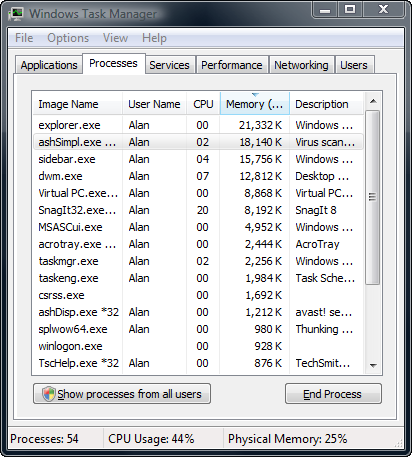
To Enable you task manager
Click Start
Then Click Run
Enter gpedit.msc in the Open box and click OK
In the Group Policy settings window
Select User Configuration
Select Administrative Templates
Select System
Select Ctrl+Alt+Delete options
Select Remove Task Manager
Double-click the Remove Task Manager option

To enable your Registry Editor
Click on Start -> Run (or Start Search in Windows Vista).
Enter GPEdit.msc and then press Enter.
Navigate to the following location:
User Configuration -> Administrative Templates -> System
In the Settings pane, locate the Prevent access to registry editing tools option, and then double-click on it to open the settings dialog.
Select Disabled or Not Configured.
Click on OK button.
Try to run RegEdit.exe, and if required (still blocking yet), restart the computer.
If it's still blocked/disabled use system restore.




Posting Komentar
Masih bingung ? Tinggalkan komentar kamu ~